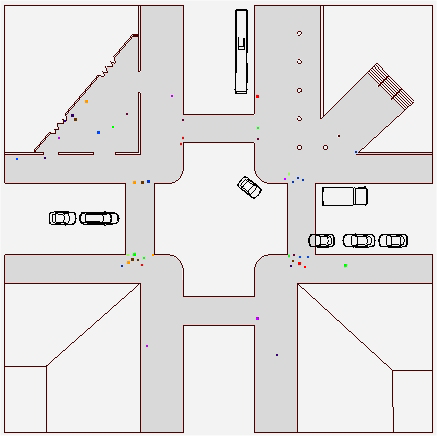Showing vehicles in simulations
To display vehicles when playing back a simulation in LEGION Simulator, you need to load the Aimsun XML file when opening new project files. This file contains all vehicle positions over time and enables LEGION Simulator to visualise traffic.
When loading project files, using the New Project Files dialog, you can check the box labelled ‘Load Aimsun simulation result file’, click the adjacent Browse button and navigate to the appropriate Aimsun XML file.
With vehicle positions loaded, LEGION Simulator can display traffic during the simulation.